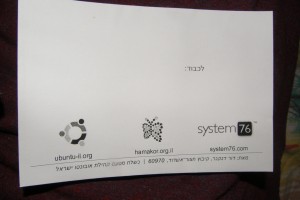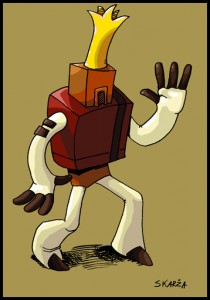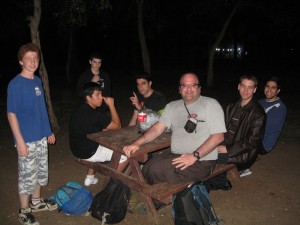Hey there,
Yesterday I tried to find a way how to install Dropbox when no GUI available, which means on my Ubuntu server machine (just an old computer sitting in my small “mamad“mamad). I wanted to use it for some kind of a little cloud between the computers of my family so i can choose what to share with who, and also as a backup system (online).
I must say it wasn’t so easy to find how to do it, but in the end i found the answer on a very surprising place: the Dropbox wiki (surprised, huh?).
the page on the wiki looks very complicated, which is not true – so how to do it?
First make sure you are registered, I believe you won’t like to use your own account on a different machine.
after you’ve registered, enter the machine (SSH would be best option) and do the following steps:
1. Make sure you’re on your home directory by running the command:
$ cd
2. Now download the Linux tarball
$ wget -O dropbox.tar.gz http://www.dropbox.com/download/?plat=lnx.x86
or for 64bit users:
$ wget -O dropbox.tar.gz http://www.dropbox.com/download/?plat=lnx.x86_64
3. now extract the files:
$ tar -zxof dropbox.tar.gz
4. run the script in background:
$ .dropbox-dist/dropboxd &
you’ll get a link. copy it and open it in your browser and then login with the email address and password you have registered in the beginning.
after you’ve done so – the script will stop and Dropbox will run logged-in.
the Dropbox folder located on ~/Dropbox as usual.
5. to make sure Dropbox will load on startup run the command:
$ dropbox autostart
you can find the whole commands list using dropbox –help or man dropbox
please note that while I did it on Ubuntu server, it might work on any distribution.
Hope this small guide will help someone…
Ddorda 🙂